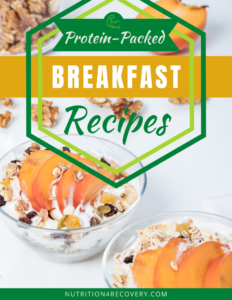The Self-Guided program is for people who are adept at reading and understanding instructions and implementing with little to no hand-holding and are comfortable with asking questions in a group.


The Semi-Guided program is for people who want personalized help going through the course. It includes 3- :45 one on one calls for guidance, accountability, personal protocol, adjustments and access to me 24/7 via secure messenger plus group support.



The Fully Guided program is best for those with complicated health history and/or several diagnoses. Includes Individualized Nutrition Plan and Food/Mood Journaling. A 60 minute health history and intake plus 4 – 1:1 follow up sessions are included.
Amino acids convert to new neurotransmitters in 2-5 minutes! Let me coach you on how to trial amino acids to find your bio-unique dose and regimen. Instead of self-medicating with your drug of choice, let me help you fix the root cause of the problem.
Whole New You by Chris has been a tremendously helpful program for both my husband and myself. After working with a Chris I’ve developed a new relationship with food. I feel more energized, sleep better, and have tamed my inner sugar dragon. The program has become a lifestyle that we both love living and eating.
Teacher, CPT-NASM
Chris has helped me immensely in my recovery journey! Even with working a recovery program, I was sure I was destined to use willpower to fight my cravings forever. I was seeking substances to deal with my anxiety, depression, and insomnia and she addressed those issues so I don’t feel the need to escape myself anymore. She helped me discover the missing components and now my cravings for drinking and marijuana have vanished. No will power needed! I honestly didn’t know I could feel this good in sobriety. I am sleeping better than I ever have and my anxiety & depression have lifted. I am overwhelmed with gratitude and I cannot recommend Chris enough. She is empathetic, a great listener, and passionate about her work. If you are in early sobriety or struggling, do yourself a favor and reach out to Chris. It’s so worth it!
Chris is an inspiration. I hired her for a 30 day reset plus and it has truly changed my understanding of how to eat in a way to support my health and recovery. I have more energy than I’ve had in years! I now shop the perimeter of the supermarket and have found a joy in taking care of myself with food!
Marketing Professional / She Recovers designated Recovery Coach
Lots of people THINK they know how to eat “healthy”. Or that they know what they should/shouldn’t be eating to lose weight or get leaner. I certainly thought I did....until I went through Chris’s WHOLE NEW YOU program! I learned SO much and my eczema went away (without those high concentration cortisone creams). I’m also leaner doing HALF the amount of exercise I used to do. Contrary to what most people think, I’m actually leaner (less body fat%) when I’m NOT spending hours of my day doing cardio for Triathlon. So I highly recommend her program to my patients and friends who want to feel and look better!
Physical Therapist
I am doing great. Thanks for checking in. My husband has been following the plan with me and has lost 15lbs! So while I am definitely feeling more energy, mental clarity and bright skin, the benefits of weight loss are rolling off on him! He needed to lose the weight and my commitment to “Whole New You” with your excellent guidance has definitely made it easier for him. Honestly, it has been easier than I expected to stay on track and keep the momentum going. We are keeping food simple but creative and it helps that my son has just gone along with what we eat as well. The whole family is definitely benefiting! I have also been able to get my workouts back on track so feeling balanced, healthy, strong and inspired which is exactly what I was hoping to achieve by joining your group. I will be on the call tonight as well!
 Nutrition for Recovery
Nutrition for Recovery140 Post Road, Castle Hill
5.0 12 reviews
My protein-packed breakfast recipes!